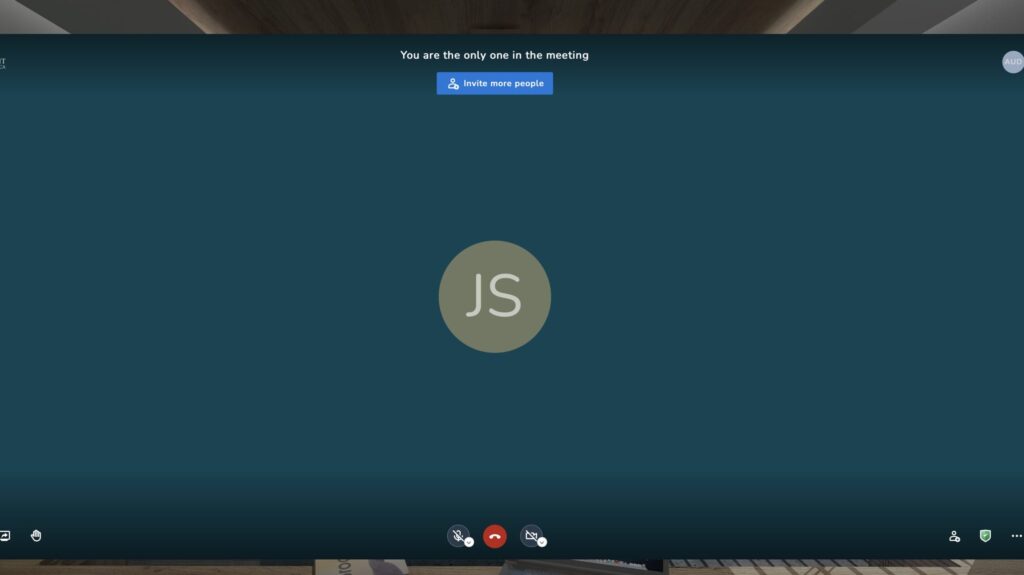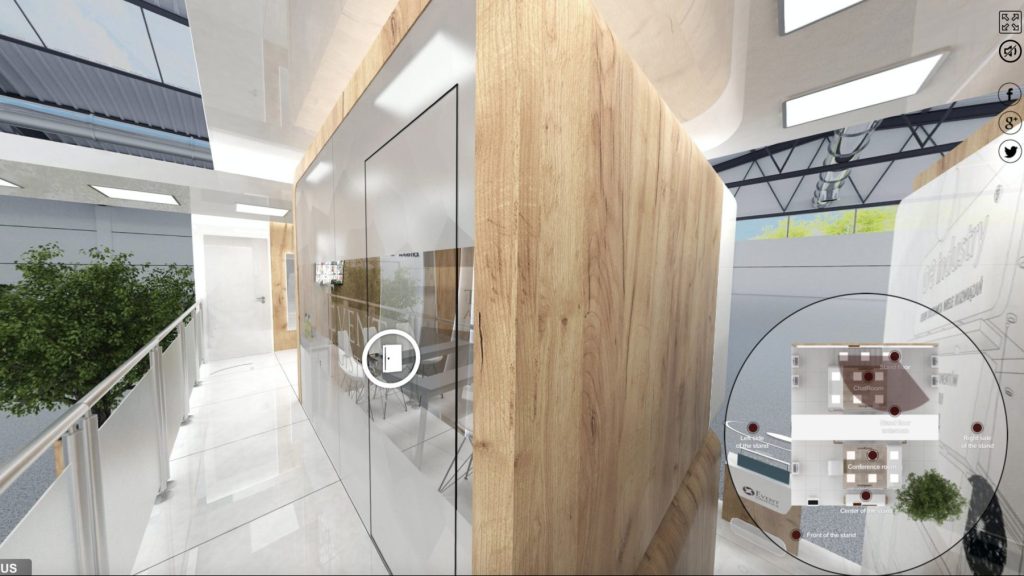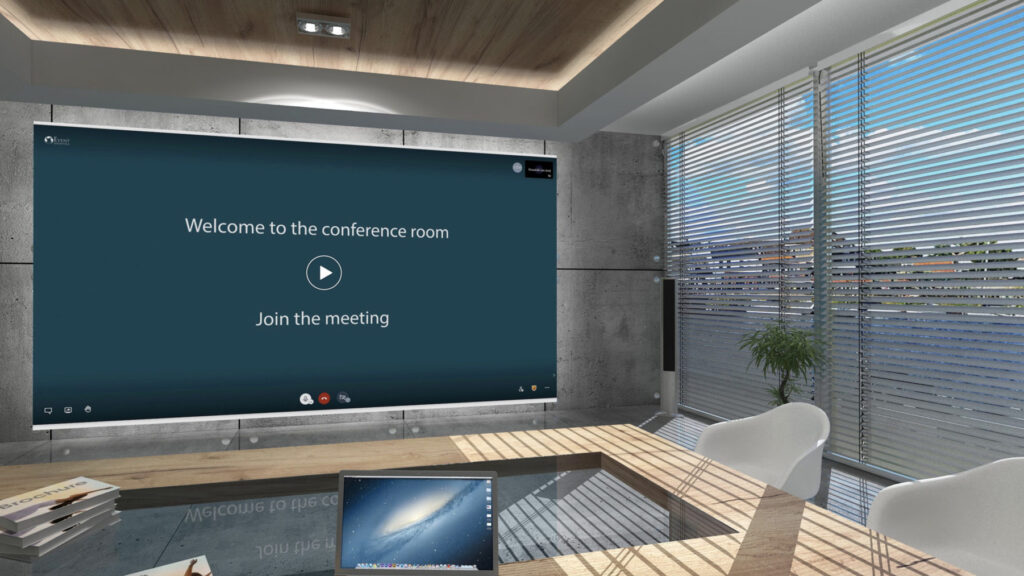At a time when the number of people allowed to attend meetings was reduced, it became necessary to create digital tools that would keep online meetings and training possible. The answer to the need to organize virtual events is a virtual conference room. This application makes online meetings as effective as in-person meetings, and even provides opportunities not available for face-to-face meetings.
What does a virtual conference room provide?
A number of useful functions of an online conference room make the meetings effective and the people invited can actively participate in them. What activities are available within this app?
– Desktop (screen) sharing
Providing your own screen is a must if the presentation is to be successful and the participants well informed. The meeting leader has the opportunity to show his desktop to others to better discuss the topic.
– Chats and discussions
An online conference is often a speech by one person discussing important issues or presenting a selected topic. However, in online meetings, it is also possible to ask questions and exchange comments in general chat, and to create discussions that are accessible to a smaller group of people. These options allow each meeting participant to speak.
– Record of the meeting (possibility of recording)
The application for virtual meetings also allows you to record them for later playback. It is worth using the save option so that the videoconference is available to participants at a later time, if they would like to recall the topics discussed.